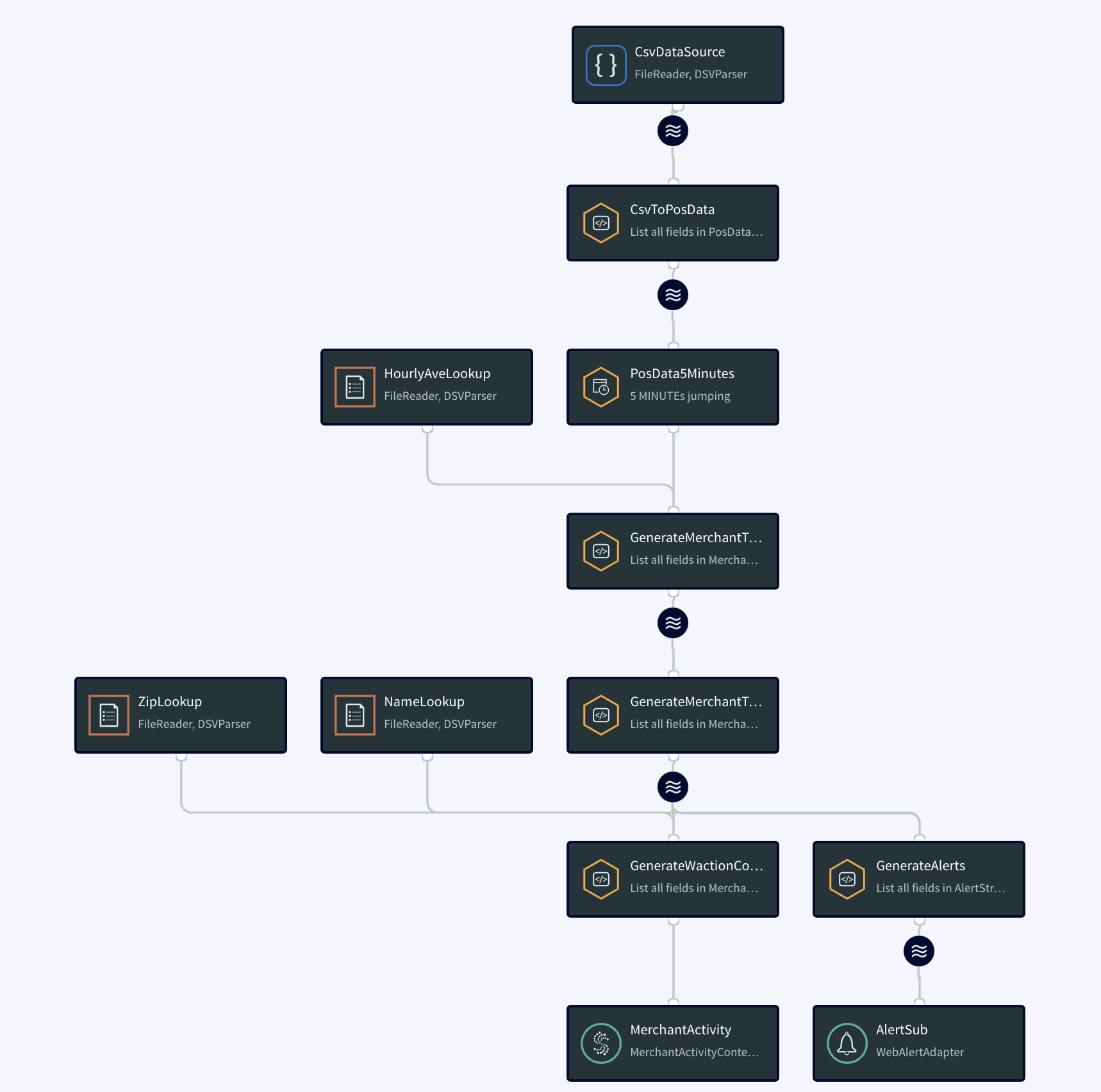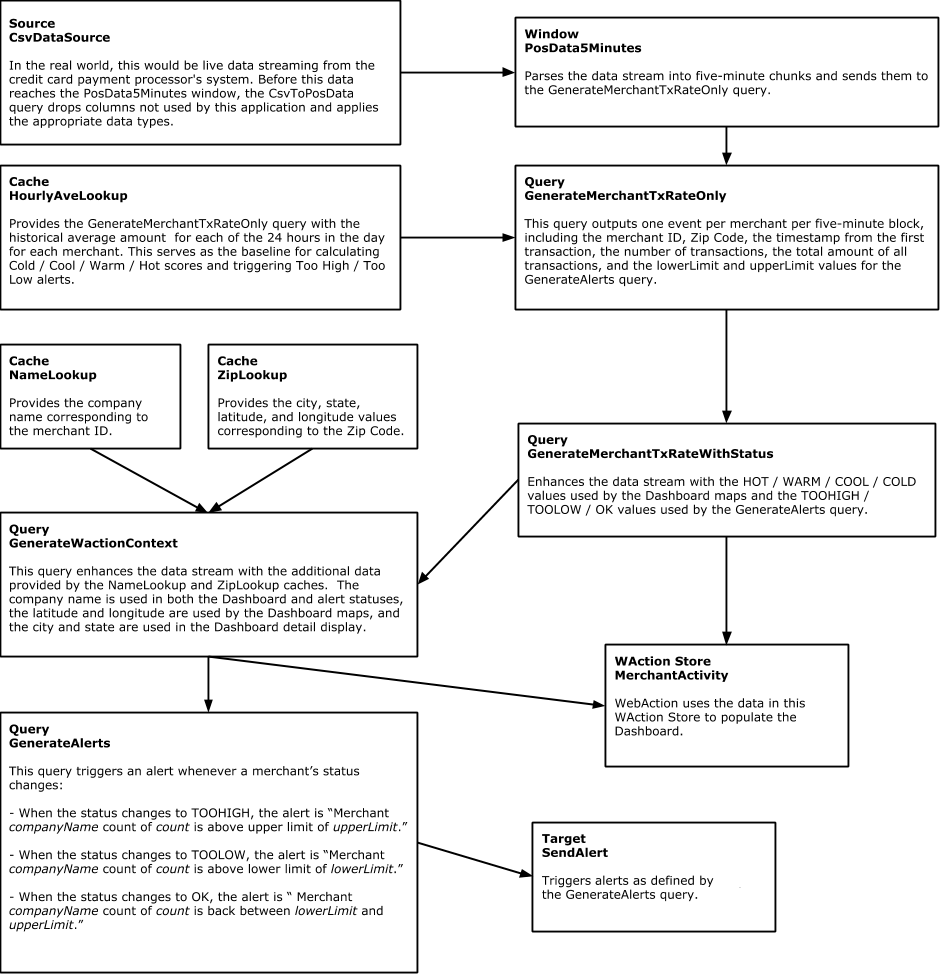How to us Striim to generate transaction reports an send alerts when transaction counts are higher or lower than average.
Analyze point-of-sale retail data in real-time with Striim, BigQuery, and the BI tool of your choice.
- Streaming Change Data Capture – Striim
- Streaming Data Pipelines in SQL – Striim
- Streaming Data Visualiztion – Striim
- Cloud Data Warehouse with incremental views – BigQuery
- Reporting & BI – Metabase
Overview
Before following the instructions below, complete the steps in Configuring your system to install Striim.
In the web UI, from the top menu, select Apps > View All Apps.
If you don’t see PosApp anywhere on the page (you may need to expand the Samples group) , select Create App > Import TQL file, navigate to Striim/Samples/PosApp, double-click PosApp.tql, enter Samples as the namespace, and click Import.
At the bottom right corner of the PosApp tile, select … > Manage Flow. The Flow Designer displays a graphical representation of the application flow:
The following is simplified diagram of that flow: